Migrate between company-managed and team-managed projects
The impact
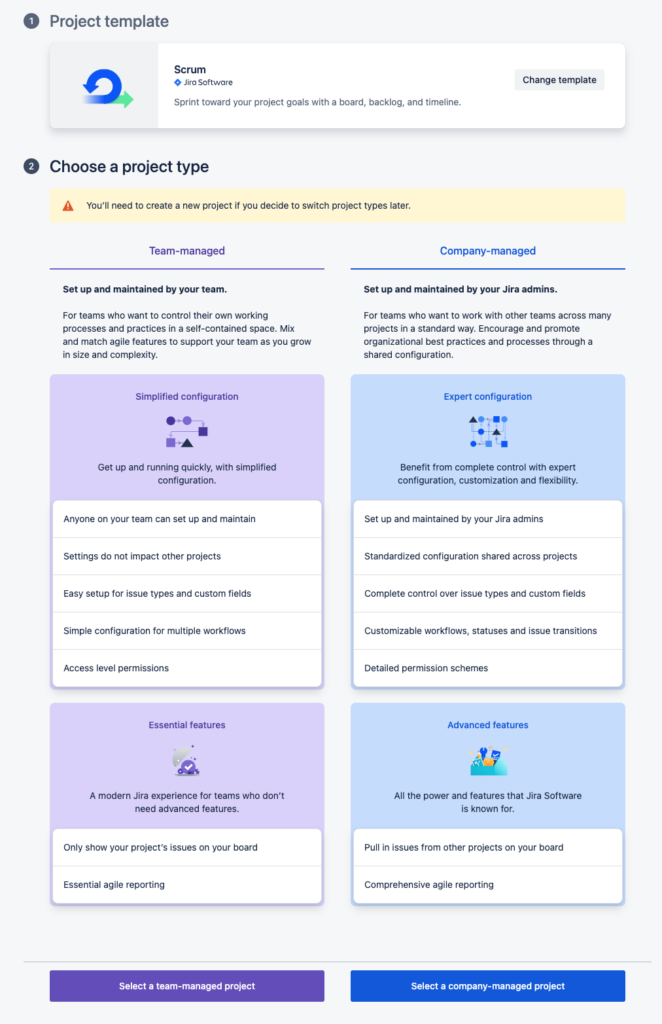
Migrating from company-managed to team-managed projects
Completed, planned or active sprints: Sprints won’t move from a company-managed project to a team-managed project. Past sprints will not be displayed on the timeline. The issues that were in your company-managed project will be added to the backlog of your team-managed project.
Components: Component fields are unique to every project in Jira. If you migrate issues with completed component field information, you will lose this data.
Components field data is not recoverable, even if you bulk move these issues back to the company-managed projects they came from.
Custom fields: These must be recreated in your new team-managed project. Team-managed project fields are independent from global custom fields. When you move issues to a team-managed project, Jira retains most of your issues' global custom field values (except component and version fields). But, we don't map them to your team-managed project's fields. Your global custom field data is stored against your issues but the fields in your company-managed project are technically different from the fields in your team-managed destination, so they will appear blank. This data is not lost (except component and version fields). If you move your issues back to a company-managed project that supports the custom field, the original values stored against it reappear.
Story points estimation: This data will be lost, however you'll be able to start using story points estimation by enabling the Estimation feature in your team-managed project.
Reports: Data for your project's Velocity report won't be saved. The Velocity report will show that no points were completed in past sprints.
Report history: All reporting history is lost in this migration process. The Burnup report and Velocity report won't be migrated.
Parallel sprints: Currently, team-managed projects don’t support running parallel sprints.
Project and issue keys: Jira will automatically update the issue keys of migrated issues to reflect their new project. Any existing links to old issue keys will be automatically redirected.
Versions and releases: Any version information is lost in this migration process, even if you have the Releases and versions feature enabled in your new team-managed project.
Migrating from company-managed to team-managed projects
Board statuses: If you customized your team-managed board, you'll need to set up the same statuses in your company-managed project's workflow. Only Jira admins can create and modify statuses and workflows. Learn more.
Custom fields: If you use custom fields in your team-managed project, a Jira admin needs to recreate the fields and add them to screen schemes and field configurations in your company-managed project. Custom field data will need to be recreated, otherwise it will be lost.
Issue types: If you added your own issue types to your team-managed project, you'll need to have a Jira admin recreate these using an issue type scheme that they associate to your new company-managed project. Learn more.
Project access: Access to company-managed projects is controlled by a permissions scheme. Only your Jira admin can update your company-managed project's permission scheme. Learn more.
Project and issue keys: Jira will automatically update the issue keys of migrated issues to reflect their new project. Any existing links to old issue keys will be automatically redirected.
Reports: Reports data won't be saved. Even though your issues will be retained, data for your project's Velocity and Burnup reports won't transfer over, and will be lost.
Story points estimation: This data will be lost. This is because the custom field that Jira uses to store estimates in company-managed projects (Story points) is different to the custom field used in team-managed projects (Story point estimate).

Comments
Post a Comment